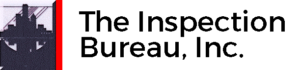IBI Electronic Permits Center
Welcome to IBI’s Electronic Permits Center. Please note that the Electronic Permits Center is for electrical permits only, not Plan Review.
For more information on IBI Charge Accounts or the IBI Electronic Permits Center contact Sherry at Sgangloff@inspectionbureau.com .
Please save a copy of your electronic application. You will receive a response upon our receipt of your application. Applications received electronically are processed in the order they are received and placed in “Will call”. We will forward your permit number to you by email after your permit is processed. NOTE: IF YOU NEED AN INSPECTION IN THE NEXT 7 -10 BUSINESS DAYS EITHER APPLY FOR YOUR PERMIT AT OUR FRONT COUNTER OR CALL SHERRY DIRECTLY IF SUBMITTING ELECTRONICALLY.
(Note: Permits submitted without an approved customer identification number will be rejected and deleted from the Permit Center.)
Instructions
(Note: After you become familiar with the information provided below, you can click here to proceed)
The Electronic Permit Application is divided into five sections. You must complete Sections A, B, C, and D with extreme caution and accuracy – they are almost impossible to change at a later date. Section E is equally important but since it contains information subject to modification due to engineering changes and field changes, we will retain the ability for you (and us) to add to or otherwise modify this information during the project. Please note that changes to Section E cannot be made electronic.
Part A
Check the appropriate box – Residential or Nonresidential.
Enter the Building Permit Number if it has been issued.
Enter your customer identification number on the signature line. If you have an in-house “Job #” enter that number immediately following your identification number.
Leave the “Application No.” “IBI Terr. No.” and “Type Work” fields blank.
Part B
Enter the job address, including the municipality, zip code, and job site phone number (if available).
Enter the property owner’s (For nonresidential work acceptable entries include: property owner, general contractor, or tenant) name, mailing address and telephone number.
Enter your name, mailing address and telephone number.
Part C
Using your words, accurately describe the scope of work for this permit application.
Some examples for residential work include: Replace Service, Wiring For New House, Wiring for New Addition, Detached Garage, Total Rewire, Replace Furnace, Add Air Conditioning, New Swimming Pool, etc.
Some examples for nonresidential work include: New Office Building, Tenant Finish (include the tenant’s name), Electric Sign, Replace Service, New Addition, Total Rewire, Replace Furnace, Add Air Conditioning, New Swimming Pool, etc.
Simply make your best effort to accurately describe the work that we’ll be inspecting. We will enhance your description if needed; we will call you if we need clarification. Note: If you leave this space blank your application will be rejected.
Enter your email address.
Part D
You’ll see three categories of electrical work. Select only one of these categories and check all applicable items in that category. It is important to note that separate permits are required for Swimming Pools and Electric Signs. We can include the Fire Alarm System wiring on the “Premises Wiring” permit if, and only if, you request that we do this at the time of the initial application.
HVAC, Signs, Low Voltage, Pools:
Specialty contractors such as HVAC contractors, sign companies, fire alarm companies, energy management companies, tele-data companies and pool contractors typically use the category marked “HVAC, Signs, Low Voltage, Pools”.
Premises Wiring:
Electrical contractors typically use the category marked “Premises Wiring”. This category provides much flexibility by including multiple choices.
Special Inspections:
The category marked “Special Inspections” is self-explanatory. It should be noted that items in this category can either “stand alone” or can be added to other categories.
Part E
E1 – If the work you’re performing is for or includes a construction temporary, enter that information here.
E2 – If the work you’re performing is for or includes the main electrical service, enter that information here.
E3 – Complete this section as applicable.
E4 – Complete this section for residential work only.
Estimate your Fee
Visit this link to view the IBI Fee Schedule.
if your work is residential and minor in nature, please refer to these pre-calculated fees:
Heating Unit Replacement Only….. $95.95
Air Conditioning Unit Replacement Only…..$95.95
Heating and Air Conditioning Unit Replacements Only…..$106.05
Service Only (change, replace, partial or in full)….. $101.00
New Construction….. $146.45
Added Wiring (1 Inspection)….. $121.20
Added Wiring (2 Inspections)….. $161.60
Service & Added Wiring (1 Inspection)….. $146.45
Service & Added Wiring (2 Inspections)….. $186.85
Room Addition (1 Room)….. $126.25
Room Addition (Multiple Rooms)….. $146.45
Attached Garage….. $126.25
Detached Garage….. $146.45
Swimming Pool (Bonding Only)….. $101.00
Swimming Pool (Wiring & Bonding)….. $131.30
Payment of Estimated Fee or Deposit with Point & Pay
Please arrange for payment of your estimated fee in one of the following ways:
A. Make a deposit electronic using the “Inspection Fees – Permits” link in “Credit Card Payments” on the IBI home page. Submit your Application and pay a deposit of $80.80 by credit card and we will calculate your fee for you. When you receive your permit you will see any balance due. This balance due must be paid before scheduling your inspection.
Go To: “Credit Card Payments: 1. Inspection Fees – Permits” Follow the instructions and complete all fields. Note: Enter the job site address in the “Permit Number” field. Enter “new permit application” in the “Add Comment” field.
B. Pay your estimated fee electronic using the “Inspection Fees – Permits” link in “Credit Card Payments” on the IBI home page. We will verify your estimated fee and bill you for any balance due. Submit your Application and pay your estimated fee by credit card.
Go To: “Credit Card Payments: 1. Inspection Fees – Permits” Follow the instructions and complete all fields. Note: Enter the job site address in the “Permit Number” field. Enter “new permit application” in the “Add Comment” field.
C. Submit your Application with no deposit and no payment. After processing your Application and estimating your fee, we will send you a Permit Number and notify you of the estimated fee due. You can pay the estimated fee by either mailing us a check or by making payment electronic using the “Inspection Fees – Permits” link in “Credit Card Payments” on the IBI home page.
To pay by credit card go to: “Credit Card Payments: 1. Inspection Fees – Permits” Follow the instructions and complete all fields.
Permit Applications remaining unpaid for 3 business days will be voided from the Electronic Permits Center.
Thank you for using the IBI Electronic Permit Center.
To submit your application:
NOTE: FAX OR SCANNED COPIES WILL NOT BE ACCEPTED OR RETURNED
OR DOWNLOAD a copy of the form below. Complete and email to permits@inspectionbureau.com